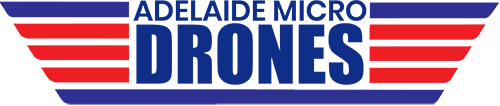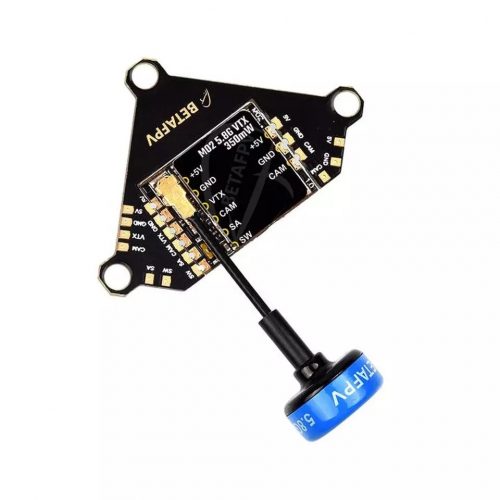BetaFPV M02 25-350mW 5.8G VTX
Couldn't load pickup availability
All items shipped next day
Description
M02 VTX, a high-quality 5.8GHz VTX has 4 adjustable power including 25mW, 100mW, 200mW and 350mW. With 350mW output power, pilots can fly drones up to 600 meters away to explore more possibilities and fun. Only weight 1.7g. M02 VTX especially comes with a separate 26.5 * 26.5mm mounting hole, which is more flexible for building more types of drones. It’s perfectly suitable for the 3-5 inch drone such as TWIG ET5, X-Knight 4” FPV, and HX115 HD toothpick quad.

Bullet Point
- With the 350mW output power, M02 VTX provides a stable image and strong transmission. Pilots can fly drones up to 600 meters away.
- M02 VTX comes with a separate 26.5*26.5mm mounting hole(needs to be soldered to the VTX), which is more flexible for building more types of drones. For the weight-sensitive drone, you can choose not to use this mounting hole while the single M02 VTX only weight 1.7g.
- Comes with IPX type of antenna, just plug and play, no extra solder work needed. M02 VTX is more convenient for the install of FC with a 5-pin connector.
- M02 VTX is perfectly suitable for the 3-5 inch drone, we highly recommend it for TWIG ET5, X-Knight 4” FPV and HX115 HD toothpick quad.
Specification
- Item: M02 5.8G VTX
- Output power: 25/100/200/350mW (adjustable)
- Supply voltage range: 4.5-5.5V
- Weight: 1.7g ( Mounting hole 0.7g)
- VTX internal size: 18X14mm
- Frequency: 5.8GHz 37 channels, with Raceband: 5645~5945MHz
- Channel SEL: SmartAudio
- Modulation type: FM
- Channel Indicate: 3 LEDs
- Frequency control: PLL
- All harmonic: Max -50dBm
- Frequency stability: ±100KHz (Typ.)
- Frequency precision: ±200KHz (Typ.)
- Channel carrier error: ±1.5dB
- Antenna port: 50 ?
- Operating temperature: -10?~+60?
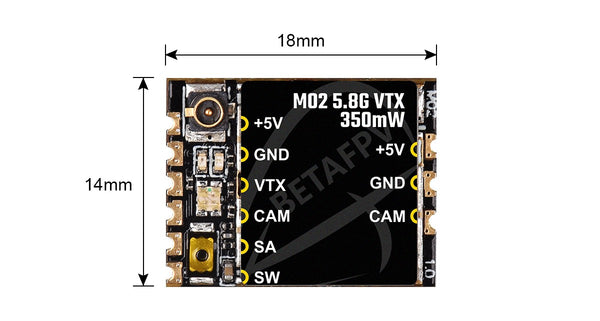
Diagram for M02 VTX
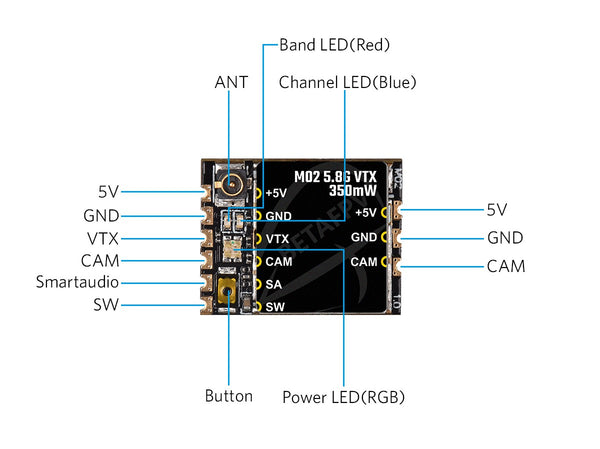

How to Connect with FC
Here is the diagram about how to connect the VTX to Toothpick F4 2-4S AIO Brushless Flight Controller 20A(BLHei_S).
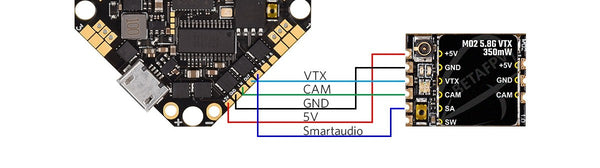
How to Use the PitMode & Change the Frequency and Power
PitMode allows racers to power up their video transmitters during race events without interfering with other racers, and it still has the ability to change VTX settings or do some testing. The range is limited to 2-3m and transmission happens on the selected frequency.
The PitMode is active when the Red/Green/Blue Power LED flash.
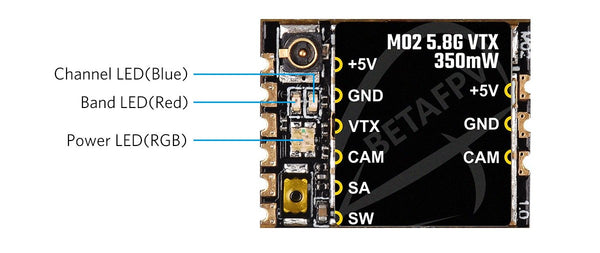
How to active and exit the PitMode
Press the Button on the VTX twice to active Pitmode, double-press again to return to the previous power state.
How to Change Frequency & Channel & Power
Enter the OSD menu by radio transmitter sticks ( Pitch Stick UP and Yaw Stick Left). Then FEATURES -> VTX SA to change the frequency and power.
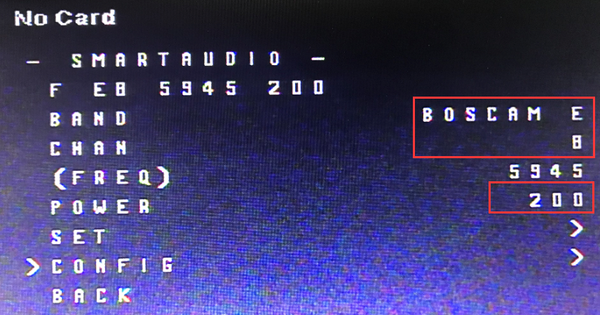
Switchable power includes 25mW, 100mW, 200mW and 350mW, and the PitMode is supported on this VTX.
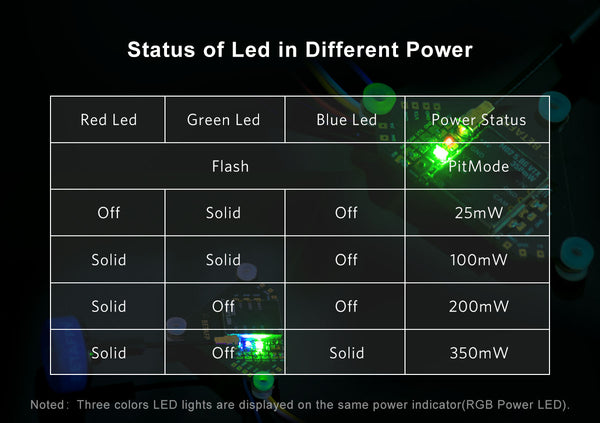
Here are the 40CH frequency band and channel indicator status. Please follow the number of LED flashes to adjust your channel.
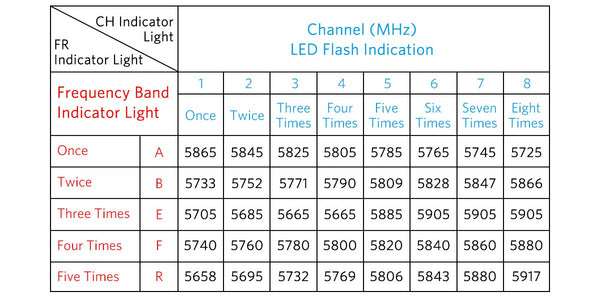
Package
- 1 * BETAFPV M02 5.8G VTX
- 1 * 5-Pin FC Cable
- 1 * ZRC Antenna
- 3 * M1.4x8mm screws
- 3 * Anti-vibration rubber dampers

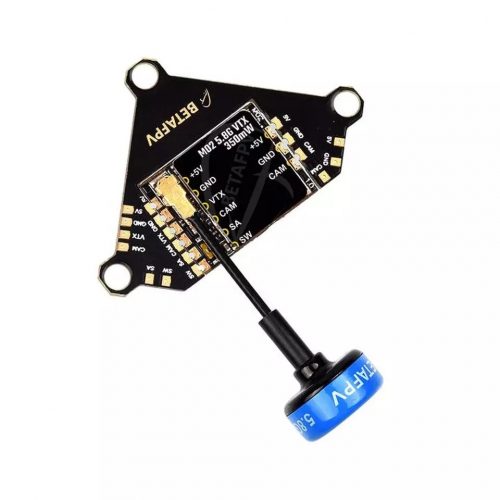
-
Free Shipping
Spend $200 or more to receive free shipping within Australia*
-
Returns and Exchanges
Purchased an item by mistake? We're happy to exchange it within 7 days. See T&Cs.